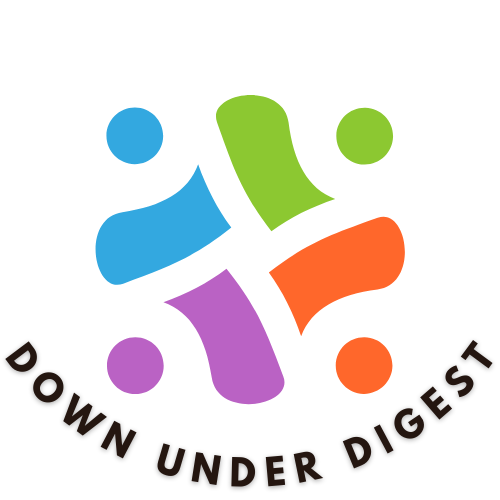Unlock Ios 17: Update and Compatibility Guide
iOS 17, the latest version of Apple's operating system, brings significant updates and features that enhance the user experience across a wide range of compatible devices. This operating system supports 23 different iPhone models, including the latest iPhone 15 series, to maximize device longevity and usability. The update process can be initiated via Settings > General > Software Update, with a recommended data backup and sufficient storage space. To successfully update, users may need to troubleshoot using tips such as restarting the device and checking available space. For a more detailed overview of iOS 17's features, compatibility, and update process, further exploration is recommended.
What's New in Ios 17
What exactly can users expect from the latest iteration of Apple's mobile operating system, iOS 17? The newest version introduces various innovative features and enhancements designed to improve the overall user experience on iPhones and iPads.
A notable focus of iOS 17 is on mental health features, aiming to promote well-being and digital wellness. The lock screen has also been revamped with customization options, allowing users to personalize their home screens.
Additionally, iOS 17 is compatible with 23 different iPhone models, ensuring a broad user base can access these new features. The update aims to maximize device longevity and usability, offering users a more seamless and intuitive experience.
Updating Ios 17 Successfully
Updating an iPhone or iPad to iOS 17 is a straightforward process, but one that requires some preparation to assure a smooth change.
To initiate the update process, navigate to Settings > General > Software Update. Confirm your device has sufficient storage space, as the iOS 17 update is approximately 3.3GB in size.
It's also recommended to backup your data before installation to prevent any potential losses.
If issues arise during the update process, troubleshooting tips include restarting your device or checking for available space. In some cases, a manual update may be necessary if the update prompt is not received.
By following these steps and being prepared, you can successfully update to iOS 17 and start exploring its new features and improvements.
Regularly checking for updates can also help prevent future issues.
Ios 17 Compatibility Overview
iOS 17 and iPadOS 17 have been designed to cater to a wide range of devices, guaranteeing that a broad user base can take advantage of their new features and improvements.
This compatibility extends to various iPhone models, including the latest iPhone 15 series, with a total of 23 supported devices.
By supporting multiple iPhone models, Apple aims to maximize device longevity, allowing users to continue using their existing devices without feeling the need for an immediate upgrade.
This approach also guarantees that users can access the latest features and improvements on their current devices, enhancing their overall user experience.
New Features in Ipados 17
Apple has taken significant strides in enhancing the iPad experience with the introduction of iPadOS 17. This latest update brings a range of exciting new features, each designed to elevate user experience and productivity.
The drawing tools have been revamped, offering users a more intuitive and creative way to express themselves. The Messages app has also been enhanced, consolidating sticker usage for a more streamlined experience.
Additionally, the Stage Manager feature enables improved multitasking and layout flexibility, making it easier to juggle multiple tasks at once. With iPadOS 17, Apple has truly pushed the boundaries of what is possible on an iPad, offering users a more engaging and efficient experience.
These updates, among others, demonstrate Apple's commitment to continuous innovation.
Future Ios Developments Ahead
Looking ahead to the future of iOS developments, several exciting updates are on the horizon. Apple continues to prioritize iOS enhancements, with a focus on refining user experience and introducing innovative features.
Upcoming features are expected to further integrate operating systems across Apple devices, enhancing interoperability and functionality. The Apple Beta Software Program allows users to test beta versions and provide feedback, helping shape the final releases of future iOS updates.