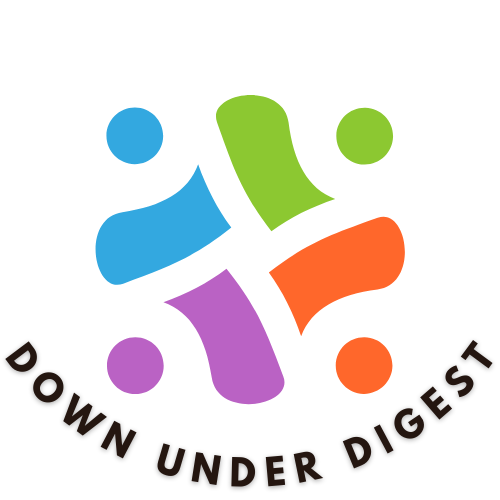How to Renew a Business Name?
To renew your business name, start by searching for your trade name or ID number on the Florida Department of State’s website to find the correct entity. Then, complete the Statement of Trade Name Renewal form accurately, review all details carefully, and submit it with payment. Confirm your payment to avoid delays and keep proof for your records. Understanding each step guarantees a smooth renewal process, and there’s more to know about verifying details and submitting your form correctly.
Search for Your Trade Name or ID Number
Before you renew your business name, you’ll need to search for your trade name or ID number on the Florida Department of State’s Division of Corporations website at www.sunbiz.org.
Use either your fictitious name or the assigned ID number to locate your registration. Searching by trade name will display a list of similar names, helping you identify the correct one.
Carefully verify the details shown on the Summary page to confirm accuracy. Once confirmed, you can proceed with your renewal by filing a Statement of Trade Name Renewal, extending your fictitious name registration for another five years.
Select the Correct Entity From the Search Results
Once you get your search results, carefully identify the right entity by matching the trade name or ID number you used.
Double-check the registration details on the Summary page to confirm everything is accurate.
Selecting the correct entity is essential to avoid any delays in your renewal process.
Identifying the Right Entity
Although the search system provides a list of similar business names, you’ll need to use your trade name or the exact 12-digit ID number starting with ‘G’ to pinpoint the correct entity.
This registration number is essential for identifying your specific fictitious name among the results. When you have multiple businesses, double-check that you select the right entity to avoid renewal complications.
Confirm the details on the Summary page before proceeding. Using the correct format for the registration number guarantees accurate identification and smooth processing of your business name renewal.
This precise step safeguards your renewal accuracy.
Verifying Registration Details
After identifying the correct entity using your trade name or registration number, your next step is to verify the registration details carefully.
When searching by trade name, a list of similar names may appear—select the appropriate ID to guarantee accuracy.
Review the summary page thoroughly, confirming registration status and ownership to avoid errors. Selecting the wrong entity can cause complications and delay your renewal filing.
By verifying registration details precisely, you’ll guarantee your renewal process proceeds smoothly, maintaining your business’s legal standing without unnecessary setbacks or confusion.
This careful review is essential before submitting your renewal filing.
Complete the Statement of Trade Name Renewal Form
To complete the Statement of Trade Name Renewal Form, you’ll need to enter your original registration number and provide a valid email address for confirmation.
Make sure all your details are accurate and current, including any updates to your mailing address or ownership information.
After reviewing the Transaction Preview page, submit the form and follow the payment steps to finalize your renewal.
Form Completion Steps
When you’re ready to renew your business name, start by accessing the online filing page at www.sunbiz.org and traversing to the Fictitious Name Renewal section.
Enter your original registration number, beginning with ‘G’ and containing 12 digits, to retrieve your limited liability company details.
Carefully complete the form, providing accurate information such as your FEI/EIN number and mailing address.
After filling out the form, review the Transaction Preview page for errors and make necessary corrections.
Once confirmed, accept the information, submit the form, and proceed to payment to finalize your online Fictitious Name Renewal efficiently.
Information Accuracy Check
Once you’ve completed the form and reached the review stage, it’s important to verify every detail on the Statement of Trade Name Renewal form. Conduct a thorough information accuracy check to guarantee all entries are correct, as filed renewals can’t be changed, canceled, or refunded.
Confirm the registration number matches the original 12-digit number starting with ‘G’ and verify the FEI/EIN number—avoid using a Social Security Number. Check owner information carefully, including the order and exact names.
Use the Transaction Preview page to review all data before filing your renewal to avoid processing issues and guarantee a smooth renewal.
Submission Confirmation Process
Completing the Statement of Trade Name Renewal form requires careful attention to detail on the official online filing page at www.sunbiz.org.
To guarantee a smooth submission confirmation process with the Secretary of State, follow these steps:
- Enter your original registration number accurately in the specified format.
- Review all details thoroughly on the Transaction Preview page.
- Confirm the accuracy of the information before submitting the form.
- Complete payment and watch for a confirmation message verifying successful renewal processing.
Review and Verify All Submitted Information
Before you submit the Fictitious Name Renewal form, it’s essential to carefully review all the information you’ve entered, including the registration number and owner details, to guarantee accuracy.
Use the back button to correct any errors, as the forward button won’t allow changes later. Verify your email address is free from typos to confirm you receive all important documents.
Review the Summary page thoroughly to affirm all details are correct. Double-check that payment information is complete and accurate to avoid processing delays.
Taking these steps guarantees a smooth renewal process without avoidable mistakes.
Submit the Renewal Form and Proceed to Payment
Although submitting the renewal form marks a critical step, you’ll need to carefully proceed to payment to finalize the process.
After you submit the renewal form, payment options will appear. Here’s what to do next:
- Choose your preferred payment method, such as credit card, debit card, check, or money order.
- Note the $50 fee for a five-year extension.
- Complete payment online for faster processing, typically within 2-3 days.
- Verify payment is successful to confirm your renewal submission is processed.
Proceed promptly to avoid delays in your business name renewal.
Confirm Payment and Save Your Renewal Documentation
Once you’ve submitted your payment, make certain to confirm that the transaction went through successfully to prevent any processing delays.
Always verify your payment was successful to avoid any delays in processing.
Depending on your payment method, online payments process in 2-3 days, while checks may take 3-5 weeks, so plan accordingly.
After payment, a Transaction Preview page appears—print this as proof. Keep your payment confirmation and transaction IDs for future reference.
It’s essential to save all renewal documentation, including confirmation emails and printed reports, in a secure place. This guarantees easy access and helps verify compliance should you need to confirm payment later.